Achieve your business goals faster with WPLytic’s Goals feature.
Set clear targets.
Track progress in real-time.
- Easy goal setup
- Customizable events
- Real-time tracking
- No data sampling
- Privacy-first
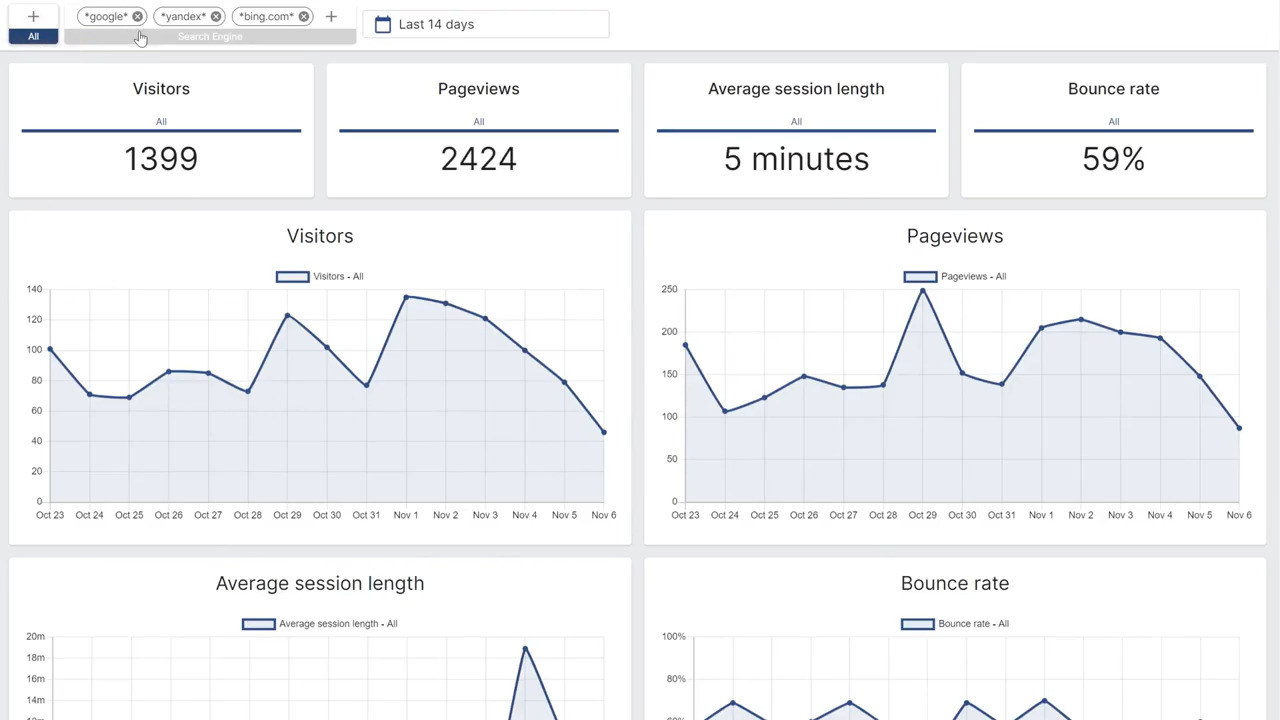
Set up custom goals and monitor conversions effortlessly. Know exactly which actions drive success.
Try goal tracking nowDefine goals based on any user action — clicks, form submissions, page visits, and more.
Watch conversions happen live and understand the impact of your campaigns instantly.
Visualize user paths and identify where users drop off to optimize your funnels.
Combine goals with custom tags to get granular insights into user behavior.
All goal data stays on your server with zero reliance on external services.
No, WPLytic is not like other analytics services. It is your own private web analytics platform packaged as a WordPress plugin.
WPLytic uses your existing WordPress server and MySQL database to store the data, without sending your data to any external service.
You have full control over your data, and your visitors won't have to load any third-party tracker.
WPLytic is well optimized and runs on the same server and database as your server website.
If your website can handle your normal amount of traffic, it will likely handle WPLytic too, as it does only a few requests per user session.
The JS tracking snippet is loaded asynchronously, so it doesn't affect the delay the loading of your page.
WPLytic uses around 1MB of database storage for each 1000 sessions tracked.
It is recommended to use WPLytic for websites with less than 1-2 million monthly visitors.
WPLytic was tested and works on various environments: shared hosting, VPS servers, dedicated servers, AWS Lightsail, etc.
Support is provided via email (support [at] wplytic.com)
WPLytic comes with an auto-updater. You can update WPLytic to the latest version in one click from Settings->Update.
Read more in the docs about the WPLytic WordPress Analytics plugin.
If you are not happy with WPLytic, you will get a full refund within 14 days of purchase.
Contact support (support [at] wplytic.com) mentioning your license key and refund reason.
For any inquiries please contact us via email at (support [at] wplytic.com)