Stop sharing data with Google.
Install privacy-first analytics that run on your server.
- One-click installation
- Self-hosted
- No external services
- Zero cookies
- Unlimited usage
- AI-Powered Insights
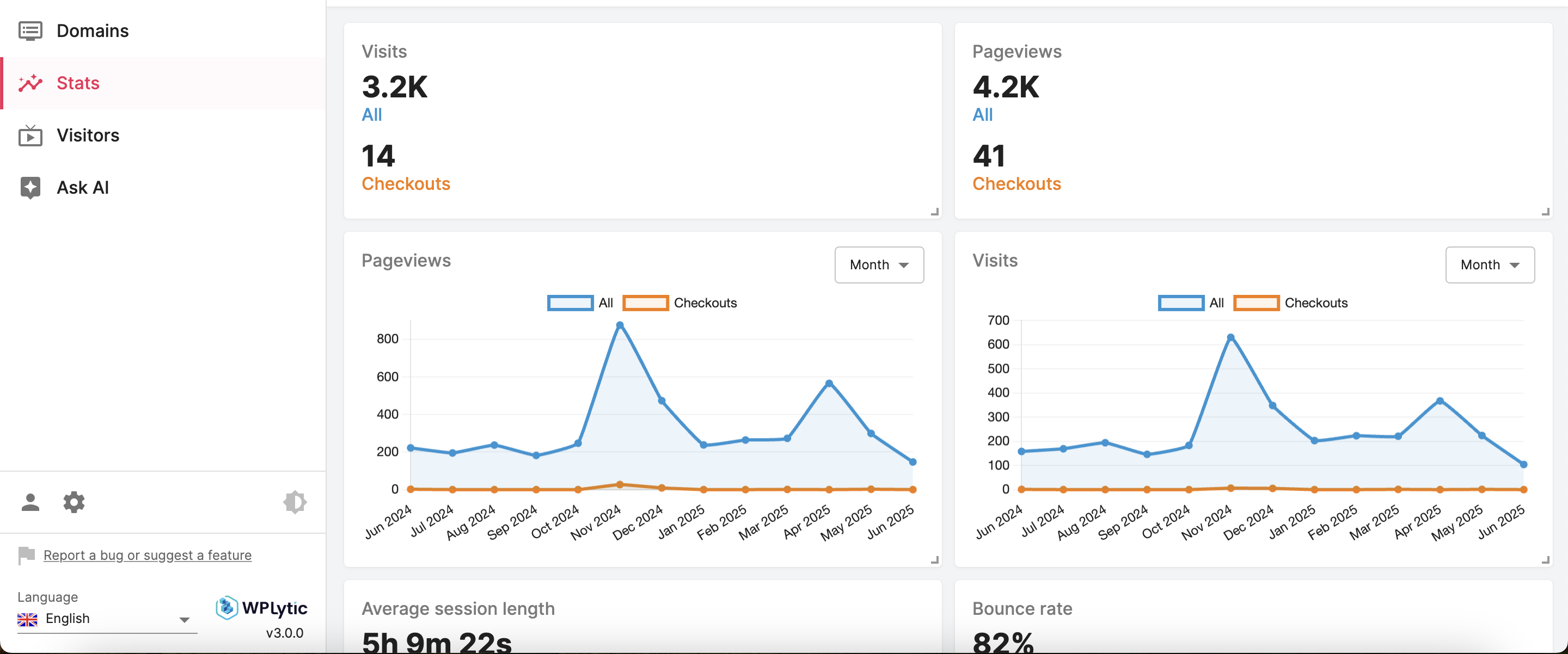
Compare user categories in a single click. Find out where converting users are coming from and attract more.
Get started now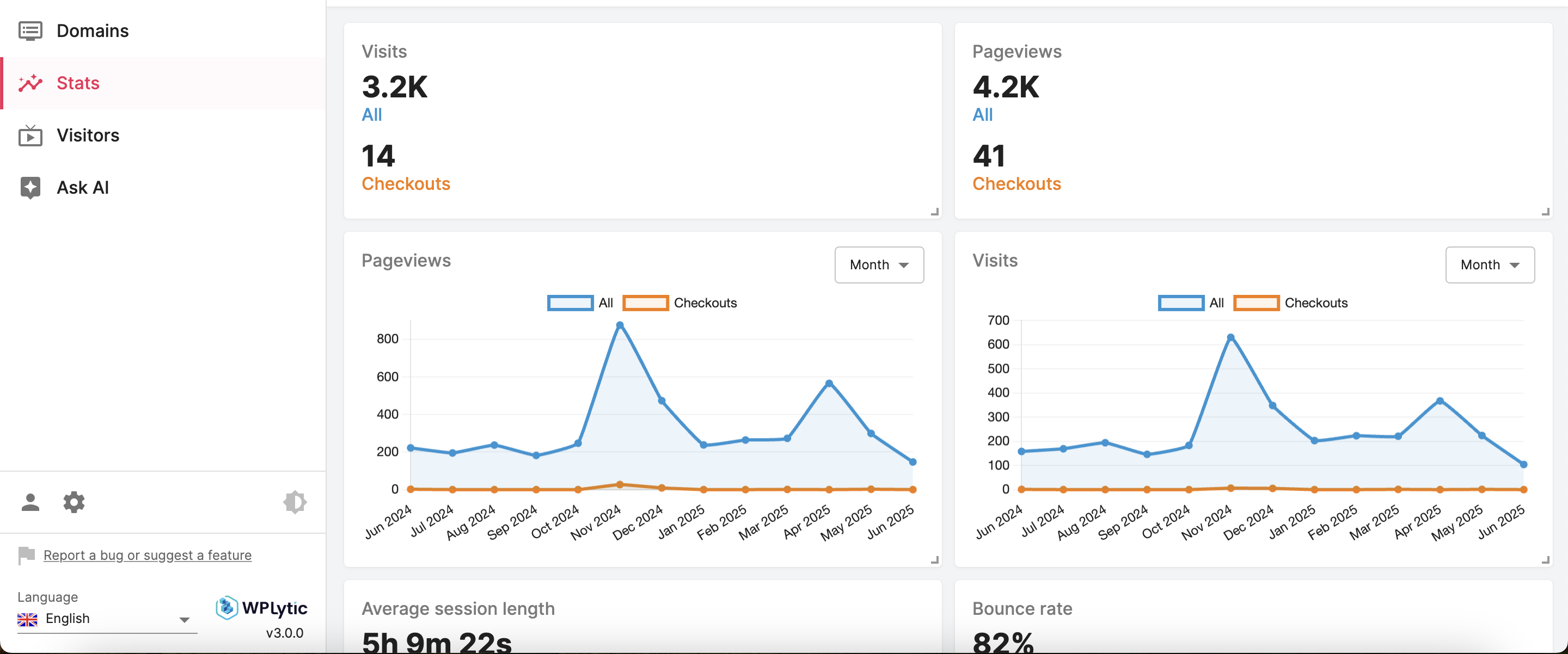
Visualize key actions users take before converting. Optimize journeys that lead to growth.
Install nowTrack essential metrics like session count, bounce rate, and session length, all presented in clean, easy to read graphs.
See exactly how many visitors are on your site and what they’re doing, no refresh is needed.
Identify your best performing content and top traffic sources. Understand where your visitors come from, referrer sites, countries, and more.
Zoom into individual sessions to understand your customer journey: time spent, pages viewed, and every custom event triggered.
Easily track specific actions like button clicks, form submissions, purchases, or link sessions to external systems for deeper analysis.
Data stays on your server. Choose what to store, including whether or not to collect visitor IP addresses.
Curious why visitors drop off your homepage? Want to know which pages convert best? Ask AI to analyze your data and give you direct suggestions.
No, WPLytic is not like other analytics services. It is your own private web analytics platform packaged as a WordPress plugin.
WPLytic uses your existing WordPress server and MySQL database to store the data, without sending your data to any external service.
You have full control over your data, and your visitors won't have to load any third-party tracker.
WPLytic is well optimized and runs on the same server and database as your server website.
If your website can handle your normal amount of traffic, it will likely handle WPLytic too, as it does only a few requests per user session.
The JS tracking snippet is loaded asynchronously, so it doesn't affect the delay the loading of your page.
WPLytic uses around 1MB of database storage for each 1000 sessions tracked.
It is recommended to use WPLytic for websites with less than 1-2 million monthly visitors.
WPLytic was tested and works on various environments: shared hosting, VPS servers, dedicated servers, AWS Lightsail, etc.
Support is provided via email (support [at] wplytic.com)
WPLytic comes with an auto-updater. You can update WPLytic to the latest version in one click from Settings->Update.
Read more in the docs about the WPLytic WordPress Analytics plugin.
If you are not happy with WPLytic, you will get a full refund within 14 days of purchase.
Contact support (support [at] wplytic.com) mentioning your license key and refund reason.
For any inquiries please contact us via email at (support [at] wplytic.com)